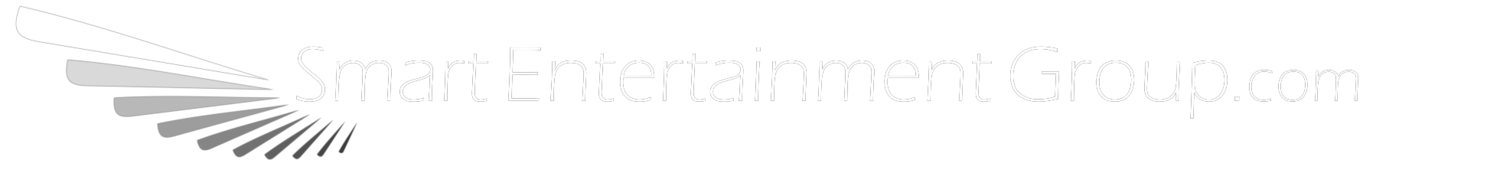- In the directory on the left, navigate to "Trailer Loader" under the "NOT LINKED" subheading
- In the top-right corner of that page, click "Add Images or Video"
- Select "Images"
- Upload the poster for the trailer (white square box on the left)
- Click the "Options" tab in this dialogue window
- Find "Clickthrough URL" and select "Click to add URL"
- Copy + paste the youtube link to the trailer, hit save, and you're done!
Smart Entertainment Group
Everything Entertainment
Powered by Squarespace